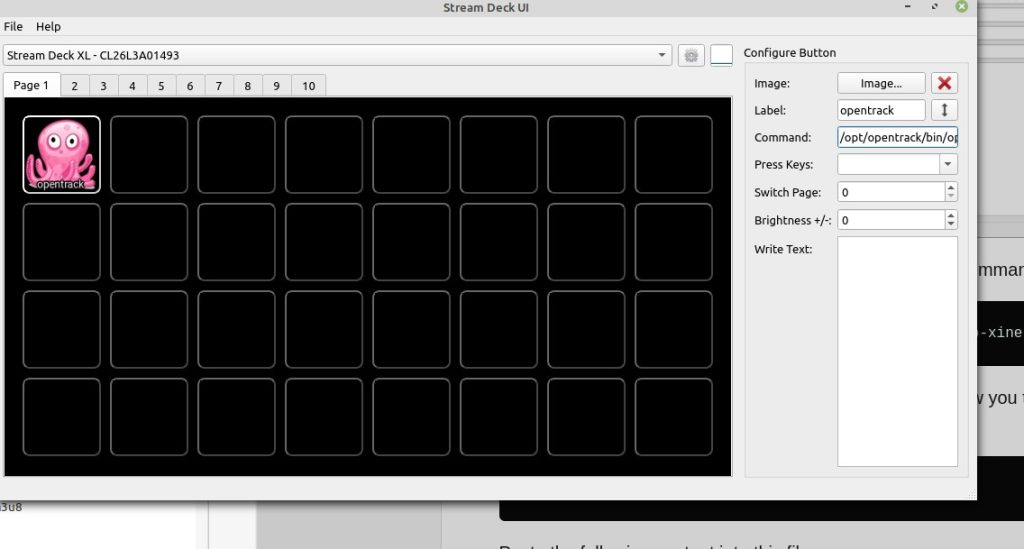If you’re interested in flight simulations, you may be aware that “X-Plane 11” hit the digital streets a few weeks ago. I shelled out the €60 or so for the Linux version without thinking twice, and boy, has this been a good investment.

Flying along the “Obersee”, situated about 20km from where I live.

Trying out custom scenery (LGSA Souda on Crete)
FPS look very good even with object-intensive add-on scenery (much can be downloaded for free off the net using some custom, free libraries)

Ready for take-off from RW 11 @ Souda

Flight from Iraklion to Souda along the Cretan Northern Coast
Installation was very painless and worked like a charm. Updating X-plane also worked without any issues. I really like the fact that you can simply move the installation around on your hard disk (as I ran out of space in my /home partition) and re-activate it by simply creating a softlink to the new install folder. That’s how software should work, without any crappy registry entries that break once you move the installation folder.

Parking Position at Emden airport… note the ability to include real weather updated in near real-time.
I just love the Linux support, the version runs flawlessly and natively on my Linux box (currently Mate Cinnamon 18.1) and even the HOTAS Warthog from Thrustmaster works great on Linux natively as two separate devices (throttle / stick) without requiring any drivers or fiddling.
Naturally there is a lot to learn and a a lot of time to be spent on studying the manuals… make no mistake, while you can hop right into X-plane and enjoy the occasional care-free flight, it’s a full blown simulator (what the BMS folks like to call a “study sim”) that will teach you a lot there is to know about aviation and aircrafts.
Bottom line: 9/10 to Laminar Research for this excellent product.