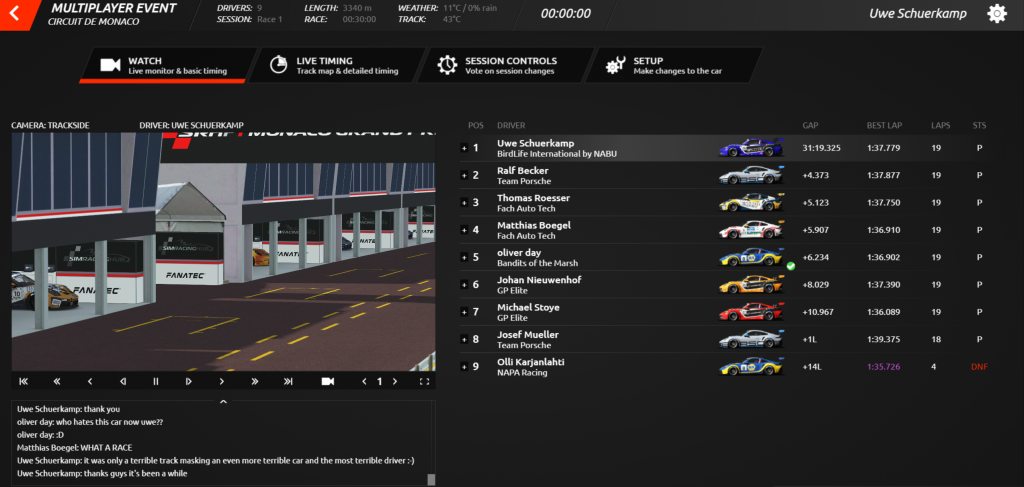
A Moment To Remember :-)
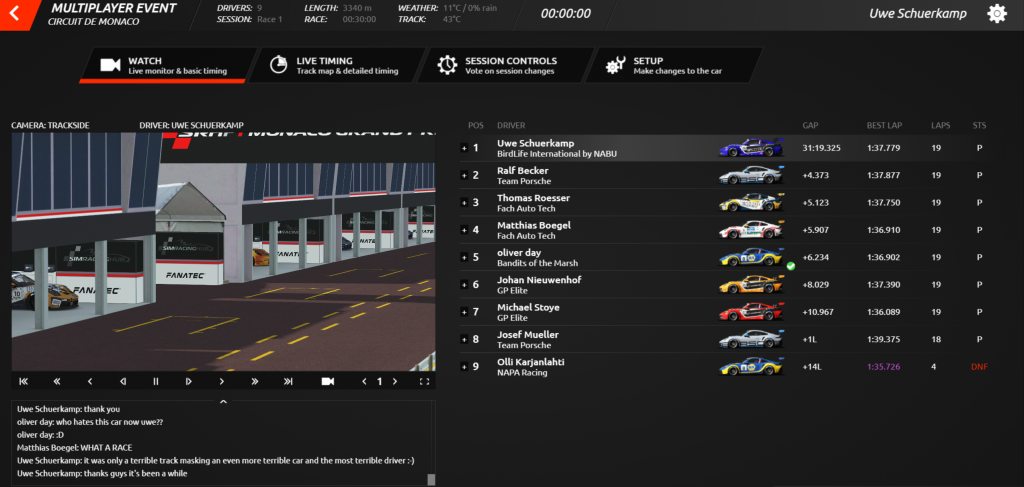

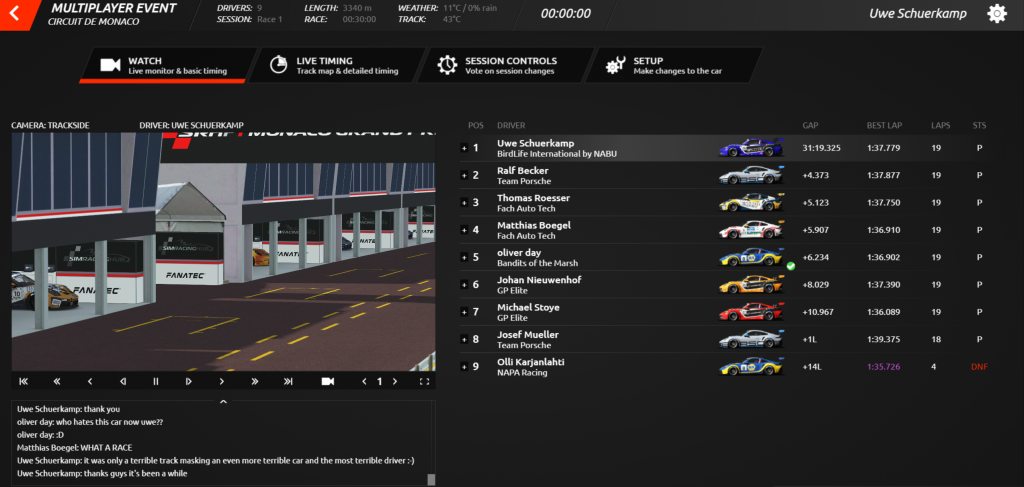
If you enjoy both flying and simracing, you’ll have heard of the most excellent RSF mod for Richard Burns Rally, a sim from 2004, a bit old but well aged and still the best Rally sim out there in terms of realism, moddabilty and force feedback.
I wanted to use an analog handbrake axis but I found that the X axis on the joystick will register input even in its center position, using these values for “curvature2” for the axis:
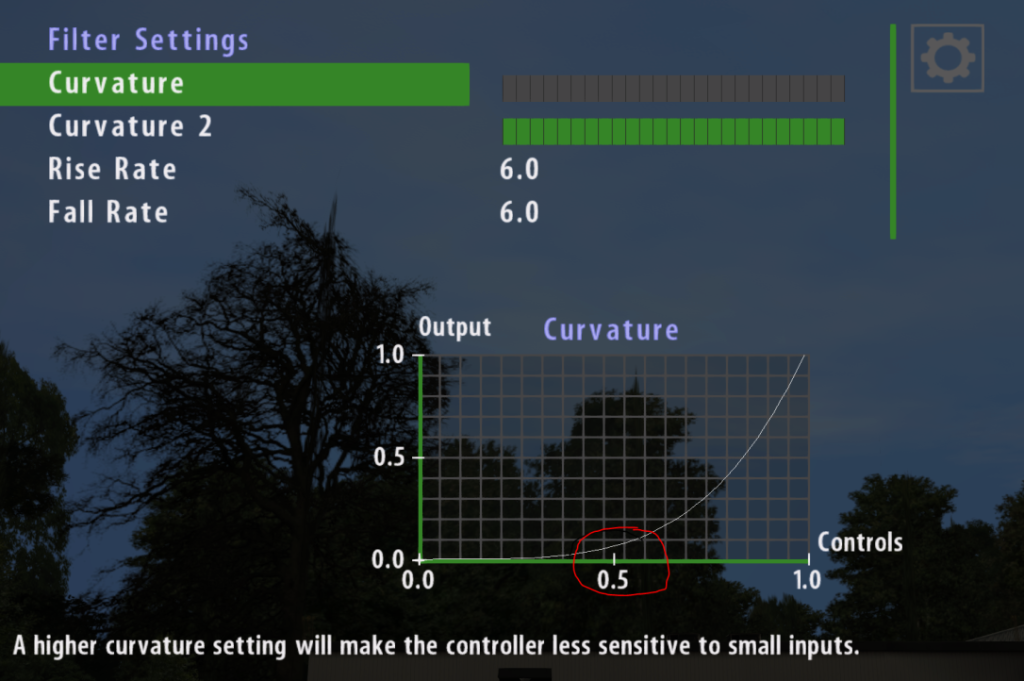
The handy “gauger” plugin will still show an axis input of about 6% with the center position.
The fix is very easy especially for Warthog HOTAS / Stick users as the stick base comes with two convenient holes in the base plate that you can use to attach an elastic band to the joystick to push it forward ever so slightly:
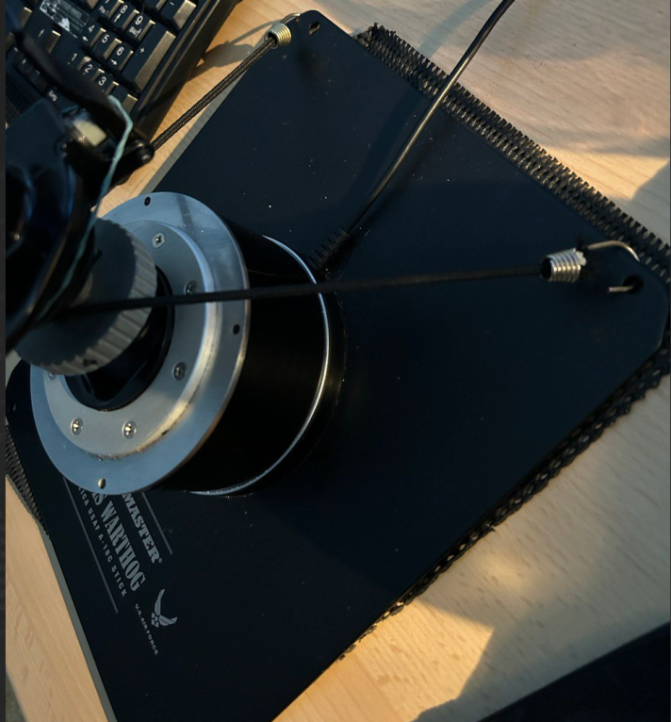
Using this “mod” the handbrake will show “0%” input with the stick in this position. Now invert the X axis in the RSF RBR launcher settings and hey presto, instant analog handbrake at no extra cost 🙂
When pulling the handbrake simple nudge it forward after returning it to the center position (I’ve found that the stick will return to the center position on its own but it needs a little bump in order to go back into its forward position. A stronger band might help here, but I had none available).
Thanks to the friendly folks in RSF RBR’s discord channel, you guys rock!
The SimRacing community mourns the loss of one of its most gifted figures: On May 15th, Dave Purdy passed away aged 71. His countless contributions to simracing will be remembered for a long time.
We raise our glasses in remembrance to a man who never shied away from stating his opinions in a very soothing and likeable, yet determined voice (the only medium that many of us ever got to know him over, sadly) and who produced a plethora of useful information and genuine content that helped us improve, enjoy and pursue our passion.
Our thoughts & deepest sympathies are with his family and friends.
You will be missed.
Godspeed, Dave.
![]()
If you’re like me, you’re both a simracing and flightsimming buff. My sims of choice are rfactor2 for simracing and Falcon BMS (4.33 was released not too long ago) for flight sims.
![]()
While using a head tracking device feels very natural when it comes to flightsimming (I’m using the excellent DelanClip with FaceTrackNoIR), it always felt strange when simracing in rfactor2, I just couldn’t get used to it. The fact that the stock FTNoIR install didn’t work with the 64bit rfactor2 executable didn’t help, either.
![]()
“Shtalik” on the BMS forum came up with a solution: Simply use the npclient64.dll from the OpenTrack zip archive and extract it to your FTNoIR directory. Following that, you should not have any problems enjoying head tracking in your favourite 64bit sim of choice.
Thanks to Noel Hibbard’s excellent suggestion, I can now control rf2’s (and rfactor’s) output volume using hotkeys assigned to the “AutoHotKey” command utility. Volume control is realized by using “nircmd.exe“, another fine freeware tool which can do much more than just control app volumes (google will find both tools quite easily for you).
(c) VirturalR.net
In the following setup as copied from my AutoHotKey’s default setup file, Ctrl-PageUp / PageDown increases / decreases rfactor(2)’s sound output, while ALT-F3 mutes vlc.exe (or toggles the mute, rather) as I often watch real life racing on TV with half an eye on the 2nd monitor while beta testing rf2 which is very handy for those nasty ad breaks:
^PgUp:: Run, nircmd.exe changeappvolume rFactor2.exe 0.05,,Hide Run, nircmd.exe changeappvolume rFactor.exe 0.05,,Hide Return
^PgDn:: Run, nircmd.exe changeappvolume rFactor2.exe -0.05,,Hide Run, nircmd.exe changeappvolume rFactor.exe -0.05,,Hide
Return
^!PgUp:: Run, nircmd.exe changeappvolume ts3client_win64.exe 0.05,,Hide Return
^!PgDn:: Run, nircmd.exe changeappvolume ts3client_win64.exe -0.05,,Hide Return
^!F3:: Run, nircmd.exe mutesysvolume 2 ,, Hide Return
!F3:: Run, nircmd.exe muteappvolume vlc.exe 2 ,, Hide Return
Note that you’re not limited to using the keyboard, you might just as well use buttons on your wheel or shifter (the autohotkey documentation has all the details).
I hope you find this info useful and enjoy a more or less “noise-free” racing experience.
Hi folks,
this post will explain how to fix the noisy, 5-cent fan that comes with most if not all ThrustMaster T500 RS wheel. To get this out of the way first: It’s simply incomprehensible why TM haven’t included a better quality fan with their otherwise extremely well-engineered product; A Euro or two extra wouldn’t have been to bad and would have gone a long way towards user satisfaction. Anyway, here goes.
DISCLAIMER: If you shock yourself of family member to death following this procedure, I’m certainly not the one to blame. I’m happy to know which end of the soldering iron gets hot, and that’s as far as my electronic skills go…. Gladly, none are required for this easy fix.
DISCLAMIER II: This fix looks *ugly*, and I mean ugly. No biggie though, it’s easy to improve on yourself so don’t worry. If you’re like me, you’re watching the road ahead while simracing and not caring about how your wheel looks.
Parts list:
o Battery pack / 9V DC battery (I have some battery packs left over from my Tamiya RC car racing days)
o 12 cm PC fan (the more silent, the better; I’m using a 12cm xilence fan)
o cable connectors (you can also solder these if you want to)
– Carefully cut off the mainboard connectors from the fan, you’ll only need the red and black cable, keep the yellow one though if you want to regulate the fan at a later point (I found this unneccessary though if you use a quiet fan to begin with)
– Unplug the metal connectors from your fan connector, removing the insulation as usual from the end of the cable
– Use cable connectors to connect the bare-metal ends of the fan with the metal connectors from your plug
– connect the metal connectors to the poles on your battery pack / battery (make sure to get the polarity right, black <—> black and red <–> red, of course)
– By now, your fan should start turning. If not, your battery pack may be dead of you might have mixed up the wire polarities
– Use a piece of string to affix the fan to the *right side* on the whell housing. The left side won’t work as it doesn’t provide enough cooling to the wheel motor in order to prevent the internal fan from coming on after 20 minutes of usage or so.
– “Enjoy the xilence” 😉
Hi folks,

we’ll be holding a fun race at Mosport 2009 on Dec. 30th, 2010. The race will start around 21:00 CET for 50 laps at 2x fuel use, low traction control and auto clutch allowed. You can join the server now for praccy sessions at
rf.gplrank.de
or simply look for the simracers.de gt2 WinterFun server in the lobby. We’ll be racing the gt2 cars. If you want to join, please post a comment here with the team name and starting number.
Details and entry list: click here
Having bought a decent new gpu the other day (radeon 5850), I was wondering how to increase the draw distance at certain tracks like Road America to prevent those pesky track object popups (trees, cranes and so on). Some googling got the result as usual:
– go to your gamedata\vehicles\<series> folder and track down the folder for the car you want to modify
– open the <vehicle>.cam file in the text editor of your choice (I use gnu emacs)
– look for the cockpit cam definition
– increase the following variable to 10.0 or so:
LODMultiplier=(10.000000)
Save the file and start rFactor to enjoy a popup-less (or at least much improved) track environment.
With Enduracers SP1 for their great Endurance Mod just around the corner, we’ll schedule event #2 (the first official event) once SP1 is available to the unwashed masses.
All the best, Uwe
Hi folks,
the fine folks over at http://www.simracers.de/ would like to invite you to a special 2h team event to celebrate the imminent release of the Mazda 787B Prototype Sportscar mod. More details can be found here:
http://www.zitterpalme.de/forum/index.php?page=Thread&threadID=2287&
Please register with the forum if you haven’t already and let us know which car you’d like to race and who the team members are.
Mod Download URL:
http://www.zitterpalme.de/post/MAZDA787B_RC1.rar
Track Download URL:
http://www.zitterpalme.de/post/Lemans2004_BBSE_v1.7z
Race Server: lu.gplrank.de (simracers.de 2)
(This is a pre-release version, the official release version will be announced and put up for download later)
Race details:
Date: 25. Mar 2010
Praccy Start = 19:00 CET 25 Min. free praccy
Qualifying = 19:25 CET | 30 Min.
Warmup = 19:55 CET | 5 Min.
Race start = 20:00 CET / 1900 GMT / 1400 EST (when will the US switch to DST this year?)
Race length = 120 Minutes (at least one driver change required)
= 90 Min if we don’t get at least 15 team entries, then it’s going to be a normal race with one driver / car
Start: Formation lap / flying start
This will be a team race (2 drivers per team, rF driver change mechanism employed) provided we receive at least 15 team entries. Anything less than that and we’ll do a normal, 90 min single driver race.
If you’d like to take a look of the Mazda mod in action, check this video:
http://www.vimeo.com/10010146
Don’t miss out on this chance to take a sneak peek at this great new rFactor mod!
All the best & looking forward to seeing you on the track.
Uwe
Thanks to Matthias Bögel, the official results are now available here:
The replay is also available here:
All the best, congrats to Matt & Steven for their class wins and hope to see you all again (and hopefully a few more) at the next event!
Uwe
Hi folks,
after months of hard work and preparations, I’m happy to be able to announce the immediate availability of the Brabham Masters Series 2010 download pack. You can download the entire file (490MB) here:
http://www.zitterpalme.de/post/rF_lite_and_bt52_season2010_readme_first_please.rar
The update contains 60+ beautiful car liveries from the bygone glory days of all areas of motorsport, an engine sound update, a car model update and much more.
We hope to welcome you soon on our practise server that’s available 24/7 from the lobby (look for “Brabham Masters Series” at Silverstone88).
A few more screenshots are available here:
http://www.dropbox.com/gallery/1983539/1/bt52?h=04a910
To celebrate sending our long-time admin Matthias Vogt into well-deserved retirement from admin duties, we held a fun race at Hockenheim79 in the DRM Porsche 935 Turbo tonight, wich means I’ll be able to add another “real life” trophy to my growing collection of… one 😉

I ran the #70 Dick Barbour racing Porsche in tonight’s event, which back in the day saw Stommelen, Barbour and Paul Newman as its regulars to take a seat in the cockpit.
Out of twelve drivers, yours truly managed to finish 3rd after 35 laps, Matthias came second and “chief überalien” Bert Pitzke ran away with it as usual. Thanks for all your hard work Matthias, and we’re looking forward to seeing you as a “regular, mortal” driver again soon when the BT52 Masters season kicks off in January!
Another net let-down: Googling up and down the net, scouring usenet and countless forums, I’m still unable to find contact details for the elusive rFactor modder that is “Santa rF”, creator of such excellent mods such as “Miniville” (kids racing game addon for rF) and the powerful beast named “Brabham BT-52”.
The fact that RaceSim Central has been down for a while now (again) isn’t exactly helpful, either.
Should anyone know how to get in touch with this ghost of the intertubes, please comment here, as I need to contact him about a skinset for the bt52 mod… thanks!
Nach einer Pole im Quali und der schnellsten Rennrunde nach 60 Runden in Donington konnte mich nur ein böser Grafikbug, der in Runde 17 zuschlug, um meinen 1. Sieg in der Simracers Revival-Liga bringen. Zehn Sekunden fehlten mir am Ende, nachdem mich der “Screen Freeze” über 30 Sekunden gekostet hatte. Danach war die Grafik im Cockpit dann nicht mehr ganz so schön anzugucken:

Das Rennen hat trotzdem irre Spass gemacht und ich bin froh, dass ich die Geschichte zu Ende gebracht habe (einige Runden mit Hannah auf dem N64 hatten mich gut auf die Grafik vorbereitet ;-))