I’ve been hunting this one for a while now, and today I got lucky in the “Verler Bruch” near Gütersloh, Germany:

Lifer number 275 means there are “only” 25 species to go until I finally enter the Club300 (Europe first, Germany later 🙂

I’ve been hunting this one for a while now, and today I got lucky in the “Verler Bruch” near Gütersloh, Germany:

Lifer number 275 means there are “only” 25 species to go until I finally enter the Club300 (Europe first, Germany later 🙂
In September 2019, we spent a couple of weeks in Agios Gordios on Corfu’s western coast (from the 14th to the 28th). This wasn’t exactly a birding holiday, but I managed to drive over the island a couple of times on my own in our rental car (thanks Spiros of alphacar.gr for the great service) to explore some areas that weren’t exactly adjacent to a beach. 🙂
I brought with me my trusty Nikon Monarch 10x56DCF binoculars, my Nikon P900 superzoom camera and my Celestron C-90 spotting scope (always a hoot with airport security if you carry it in your hand luggage) on a very shaky cheap plastic tripod for obvious weight reasons which was used exclusively on our balcony overlooking Agios Gordios bay:

Main observing spots where the bay pictured above, Lake Korision and the Roda Valley near Ermones (both visited twice).


What follows is a loose account of the species observed and the places visit, I hope you may find it useful in planning your stay on Corfu if you’re interested in birdwatching or observing wildlife in general.
List of observed species:
| Little Grebe (Tachybaptus ruficollis) | Korfu, Lake Korission (gr/cfu) |
| European Shag (Phalacrocorax Aristotelis) | Korfu, Agios Gordios (gr/cfu) |
| Cormorant | Korfu, Agios Gordios |
| Little Egret (Egretta garzetta) | Korfu, Lake Korission (gr/cfu) |
| Grey Heron (Ardea cinerea) | Korfu, Lake Korission (gr/cfu) |
| Greater Flamingo (Phoenicopterus roseus) | Korfu, Lake Korission (gr/cfu) |
| Marsh Harrier (Circus aeruginosus) | Korfu, Agios Gordios (gr/cfu) |
| Pallid Harrier (Circus macrourus) | Korfu, Pelekas (gr/cfu) |
| Common Buzzard (Buteo buteo) | Korfu, Pelekas (gr/cfu) |
| European Kestrel | Corfu, Ermones |
| Peregrine Falcon | Corfu, Agios Gordios |
| Osprey (Pandion haliaetus) | Korfu, Lake Korission (gr/cfu) |
| Stilt (Himantopus himantopus) | Korfu, Lake Korission (gr/cfu) |
| Kentish Plover (Charadrius alexandrinus) | Korfu, Lake Korission (gr/cfu) |
| Cory’s Shearwater (Calonectris diomedea) | Korfu, Agios Gordios (gr/cfu) |
| European Herring Gull (Larus argentatus) | Korfu, Lake Korission (gr/cfu) |
| Yellow-legged Gull (Larus michahellis) | Korfu, Lake Korission (gr/cfu) |
| Black-headed Gull | Korfu, Kerkyra |
| Caspian Tern (Hydroprogne caspia) | Korfu, Lake Korission (gr/cfu) |
| Collared Dove (Streptopelia decaocto) | Korfu, Agios Gordios (gr/cfu) |
| Feral pigeon | Korfu, Kerkyra |
| Scops Owl (Otus scops) | Korfu, Agios Gordios (gr/cfu) |
| Kingfisher (Alcedo atthis) | Korfu, Lake Korission (gr/cfu) |
| Bee eater (Merops apiaster) | Korfu, Agios Gordios (gr/cfu) |
| Barn Swallow (Hirundo rustica) | Korfu, Pelekas (gr/cfu) |
| Sand Martin | Korfu, Kerkyra Town |
| Whinchat (Saxicola rubetra) | Korfu, Lake Korission (gr/cfu) |
| Stonechat | Corfu, Ermones |
| White throated warbler (Sylvia curruca) | Korfu, Agios Gordios (gr/cfu) |
| Sardinian Warbler (Sylvia melanocephala) | Korfu, Lake Korission (gr/cfu) |
| Spotted Flycatcher (Muscicapa striata) | Korfu, Lake Korission (gr/cfu) |
| Wagtail | Agios Gordios |
| Red Backed Shrike | Ermones, Korfu |
| Blue Tit (Parus caeruleus) | Korfu, Pelekas (gr/cfu) |
| Blue Jay (Garrulus glandarius) | Korfu, Pelekas (gr/cfu) |
| Hooded Crow (Corvus cornix) | Korfu, Lake Korission (gr/cfu) |
| Raven | Agios Gordios |
| European Sparrow (Passer domesticus) | Korfu, Pelekas (gr/cfu) |
| European Goldfinch | Corfu, Ermones |
| Jackdaw | Agios Gordios |
| Magpie | Agios Gordios |
| Coal Tit | Agios Gordios |
Observation details
This list is not complete, I’ve tried to focus on the more interesting species on the island.
Little Grebe: observed on one occasion at Lake Korision (LK); 6 ind. hunting on the lake.

Shag: two ind. resting & feeding on a rock near Orthoilithi, Agios Gordios Bay (AGB) observed during 2 consecutive days.

Cormorant: few observed over the course of 2 weeks in AGB
Little Egret: Quite common, seen over AGB, LK, and near a small pond in the Roda Valley (RV) this species seems to replace the white heron common in central europe on Corfu.

Grey Heron: Quite common, occured over AGB, RV and LK.

Greater Flamingo: Observed one right at the Airport lagoon in Kerkyra Town (KT) on arrival, also a few hundred present during both visits to LK.

Marsh harrier: 2 ind. over AGB during the first week on one occasion, not seen again.
Pallid Harrier: observed one adult male over the RV near Ermones on one occasion; 2nd visit a day later to take a good photograph sadly wasn’t successful. (migrant) Crappy photo only I’m afraid.

Common Buzzard: seen on a few occasions over AGB and the RV, not as common as in central europe though.
Kestrel: 2 ind. observed over the RV near Ermones on one occasion
Peregrine Falcon: One ind. over AGB (observed once)
Osprey: One ind. passing North over AGB; another one hunting over LK a week later (may have been the same bird)

Stilt: Single imm. bird on the first visit to LK; not seen again during the 2nd visit a week later. I was very happy to hear its distinctive call when it flew off. I’ve been chasing this bird for a few years now!

Kentish Plover: 5-6 during my first visit to LK on the northern mudflats (lifer), not seen again the 2nd time around.

Cory’s Shearwater: 5 birds hunting over ABG on the very first morning, possibly migrating south; this was the only occasion I saw this bird in spite of many hours spent on the eyepiece of the C-90 spotting scope scanning the bay. (lifer)

Gulls: Herring and yellow-legged seen regularly all over the island; black-headed seen once over the airport lagoon on arrival. Pictured: Yellow-legged near Paleo Frourio in Kerkyra.

Caspian Tern: 2 adults over LK during my 2nd visit. I’ve been told by Nikos from birds@ornithologiki.gr this bird is rarely observed on Corfu, sadly I didn’t manage to take any good photos.
Scops Owl: At least 2 individuals calling every day both at dusk and at dawn at AGB, but never observed. Still I was very happy for this lifer as I wasn’t too optimistic during my planning of the trip, and the pair sounded ever so sweet apparently calling for / to each other (lifer)
Bee-Eater: two flocks of about 20-30 birds observed and heard calling twice during our stay over AGB.
Sand Martin: Quite a surprise to see these birds not shy at all hunting in significant numbers near the old fortress in Kerkyra! Also many barn swallows present there.
Spotted Flycatcher: seen regularly all over the island.

Red-Backed Shrike: The number of shrikes (both in indiviuals and species) was a bit of a letdown to be honest, only one red-backed could be found during the entire stay in RV near Ermones.

Raven: a pair could be observed regularly over AGB, sadly I could never make out their nesting site as the rocky cliffs around the town would probably have provided a perfect breeding ground for these impressive birds.

Conclusion
Despite the 6 new “lifers” observed during my trip I was slightly disappointed with the local variety of species and number of birds. Sparrows seemed to be by far the most common birds, but wherever I went it was quite easy to find spent shotgun cartridges, even in so-called “nature reserves” which kind of sheds a negative light on the way the local environment is “protected”. While I never witnessed any shooting first hand the evidence for it was quite obvious.
Lake Korision (during our visits) was plagued by several 10-vehicle quad tours roaring up and down the narrow beach… not something I’d expect to see in any continental nature reserve without some visiting nature enthusiasts making a stand 🙂
Caveat: I didn’t manage to visit all the areas I had planned to (most notably the Pantokrator mountain region in the North and Lefkimmi in the South), so I may have missed out on quite a few species which are supposedly present in those locations. A dedicated birding trip will probably turn up many more species which I didn’t manage to spot during my stay.
Note to self: Always make a copy of your boot sectors using dd first. Note to world: These commands will only work if you have a separate boot partition. # take note of your Linux partitions (/dev/sde3 == /, /dev/sde1 = /boot in my case) fdisk -l # Mount Linux partitions using your live installer cd / usb key: mount /dev/sde3 /mnt mount /dev/sde1 /mnt/boot # re-install grub to /dev/sda grub-install --boot-directory=/mnt/boot /dev/sda Source(s): https://help.ubuntu.com/community/Grub2/Installing
Es war richtig voll an der Hilgenböke in Herford: Mindenstens 100 Menschen jeden Alters interessierten sich für die Mondfinsternis. Da ich als einziger ein Spektiv mithatte (TS Optics 100mm mit Zoomokular 20x-60x), bildete sich teilweise sogar eine Schlange von Leuten, die mal Venus, Saturn, Jupiter, Mars (oder natürlich auch den verdunkelten Mond) mit eigenen Augen sehen wollten.
Es war sehr schön, so viel Interesse an diesem schönen Himmelsphänomen zu erleben.
Das Finsternisende liess sich dann perfekt von der heimischen Dachterasse beobachten.
![]()
While lineage claims that the update process is mostly automatic on the Galaxy S III (gt-9300i), I found that after downloading an update and rebooting I ended up in my TWRP boot screen, with nothing much automatic going on at all.
It took me a while to determine the storage location of the downloaded updates (that much worked I’m happy to report), and it seems that for me (LineageOS 14.1) they end up on the internal SD card in a directory called
/data/lineageos_updates
The trick was to use the “up one level” function in TWRP’s image selection to actually see the root level of the internal SD card.
Then, all I needed to do was to select the most recent update (it’s in zip format so you may need to switch the image / zip display in TWRP’s “install” screen, flash it (apparently you don’t have to wipe the cache for it to work), reboot the system and wait about 15 minutes, and hey presto!, here’s my most recent Lineage OS update running fine on my S III.
Caveat: During the initial migration from CM13 to Lineage 14.1, I found the system would not boot properly if I chose to select the “SuperSU” package as offered by the Lineage OS installer. Not choosing to install that package would allow the system to boot properly.
I hope this helps you updating and keeping current your beloved GT-9300i phone!

(c) stackhpc
Our openstack pike installation crashed after a couple of days with tons of error messages in /var/log/mariadb/maria.log in the form of
Error in accept: Bad file descriptor
Some googling hinted at mariadb running out of open files, but I had some problems getting to grips how to set the number of open files for mariadb 10.1.20 (used by the rdo openstack-pike) on a CentOS 7 system, so here’s for posterity:
1)increase the ulimit in /etc/security/limits.conf as usual:
* hard nofile 1024000 * soft nofile 1024000
2) create the file (if it doesn’t exist, otherwise edit the existing file) /etc/systemd/system/mariadb.service.d/limits.conf
and add the following lines
[Service] LimitNOFILE=1024000
2a) reload systemd
# systemctl daemon-reload
3) restart mariadb
# systemctl restart mariadb.service
4) check the results
# mysql -pXXXXXXXX mysql
MariaDB [mysql]> show global variables like 'open%'; +------------------+---------+ | Variable_name | Value | +------------------+---------+ | open_files_limit | 1024000 | +------------------+---------+ 1 row in set (0.00 sec)
5) Enjoy a hopefully crash-free OpenStack Pike setup 😉
Post aus dem “Sturmmöwe”-Blog, hier für die Nachwelt festgehalten:
If you’re interested in flight simulations, you may be aware that “X-Plane 11” hit the digital streets a few weeks ago. I shelled out the €60 or so for the Linux version without thinking twice, and boy, has this been a good investment.

Flying along the “Obersee”, situated about 20km from where I live.
Trying out custom scenery (LGSA Souda on Crete)
FPS look very good even with object-intensive add-on scenery (much can be downloaded for free off the net using some custom, free libraries)
Ready for take-off from RW 11 @ Souda
Flight from Iraklion to Souda along the Cretan Northern Coast
Installation was very painless and worked like a charm. Updating X-plane also worked without any issues. I really like the fact that you can simply move the installation around on your hard disk (as I ran out of space in my /home partition) and re-activate it by simply creating a softlink to the new install folder. That’s how software should work, without any crappy registry entries that break once you move the installation folder.
Parking Position at Emden airport… note the ability to include real weather updated in near real-time.
I just love the Linux support, the version runs flawlessly and natively on my Linux box (currently Mate Cinnamon 18.1) and even the HOTAS Warthog from Thrustmaster works great on Linux natively as two separate devices (throttle / stick) without requiring any drivers or fiddling.
Naturally there is a lot to learn and a a lot of time to be spent on studying the manuals… make no mistake, while you can hop right into X-plane and enjoy the occasional care-free flight, it’s a full blown simulator (what the BMS folks like to call a “study sim”) that will teach you a lot there is to know about aviation and aircrafts.
Bottom line: 9/10 to Laminar Research for this excellent product.
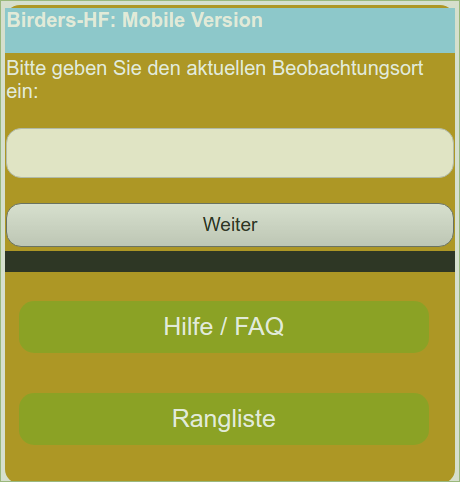 Thanks to “Ackis” talents, birders-hf.de now offers a mobile version for all you birders out there in “the field”
Thanks to “Ackis” talents, birders-hf.de now offers a mobile version for all you birders out there in “the field”
don’t worry, you’ll be redirected to the encrypted site as usual.
Some buzzwwords added for good measure:
disruptive / digital transformation / apps that do not suck / you’re doing it wrong 😀
I’ve created a new section to post some of my “birding” pics taken with my new camera.
While the results are probalby mostly ranging from mediocre to horrible to a professional photographer, I’m still amazed what one can do with the Nikon’s zoom while not lugging around a tripod (which I’m usually doing anyway when birding for my spotting scope, but I’ve yet to buy a 2nd tripod adapter for the camera).
I also hope my composition skills will improve over time so shots will hopefully get better, too… call it a sort of “study history” if you will 😉
You can find the section as a new page next to the “home” link on top.
The SimRacing community mourns the loss of one of its most gifted figures: On May 15th, Dave Purdy passed away aged 71. His countless contributions to simracing will be remembered for a long time.
We raise our glasses in remembrance to a man who never shied away from stating his opinions in a very soothing and likeable, yet determined voice (the only medium that many of us ever got to know him over, sadly) and who produced a plethora of useful information and genuine content that helped us improve, enjoy and pursue our passion.
Our thoughts & deepest sympathies are with his family and friends.
You will be missed.
Godspeed, Dave.


Getting letsencrypt to run on an ancient CentOS or Red Hat Enterprise Linux 5 system (they still tend to appear in the wild from time to time) can be a major headache. I took some notes during the setup, I hope you find the useful (you'll need some basic Unix admin skills in order to follow this recipe, so caution is advised as you go through the procedure). Sources: http://stackoverflow.com/questions/23548188/how-do-i-compile-python-3-4-with-custom-openssl Important: You'll need to use Python 2.7.8, anything beyond that version will die with an invalid certificate error during the certbot setup phase. # compile openssl from source: mkdir -p /server/src && cd /server/src wget https://www.openssl.org/source/openssl-1.0.1t.tar.gz tar xvzf openssl-1.0.1t.tar.gz && cd openssl-1.0.1t ./config --prefix=/server/openssl-1.0.1t shared --openssldir=/server/openssl-1.0.1t/openssl make depend && make && make install # create a softlink for convenience ln -s /server/openssl-1.0.1t /server/openssl # Get Python 2.7.8 cd /server/src && wget https://www.python.org/ftp/python/2.7.11/Python-2.7.8.tgz tar xvzf Python-2.7.8.tar.gz cd python-2.7.8 # set up compile environment export LDFLAGS=-"Wl,-rpath=/server/openssl/lib -L/server/openssl/lib -L/server/openssl/lib64/" export LD_LIBRARY_PATH="/server/openssl/lib/:/server/openssl/lib64" export CPPFLAGS="-I/server/openssl/include -I/server/openssl/include/openssl" ./configure --prefix=/server/python-2.7.8 make && make install # create softlink, adjust PATH ln -s /server/python-2.7.8 /server/python; export PATH=/server/python/bin:$PATH # install pip in new python version wget --no-check-certificate https://bootstrap.pypa.io/get-pip.py python2.7 get-pip.py # install virtualenv, wheel pip install virtualenv wheel # git-clone certbot (latest version) cd /server/src/ ; git clone https://github.com/certbot/certbot # Request a certificate manually (certonly) cd certbot; ./letsencrypt-auto certonly --manual -d my.server.tld # configuring your webserver of choice is left as an exercise for the reader.
![]()
I really don’t like web forums all that much, I think they all suck in one way or another and I really yearn for the good old USENET days when everybody was free to use their reader of choice… well, those were the days.
With “vBulletin” being a vey prolific and widespread software for many forums / fora / forae I visit regularly, I wanted to bring some comfort back to browsing them by adding some simple keyboard navigation using some javascript I freely “borrowed” from the web sites out there.
Here’s the result:
“n” – Search for new posts
“g” – go to the first post in the list of new posts
“j/k” – navigate forward / backward in the pages of a thread and / or search results
Cut & Paste the script below and save it to a location of your choice, then you can use the “tampermonkey” extension for Chrome and other browsers to enable these features (chrome stopped accepting non-store based extensions a year ago for whatever reasons they saw fit, tampermonkey helps to get chrome back under the user’s control)
Add the URLs of your favourite forums to the script and import it into tampermonkey (some niftier form of configuration may be on the cards, but I’m lazy so feel free to add it yourself if you want to).
I hope you find this script useful, enjoy keyboard navigation in vB! 😉
// ==UserScript==
// @name VBB Show new posts
// @namespace http://www.schuerkamp.de/greasemonkeyhacks/
// @description Adds a "whats new" search link and some shortcuts to vbb forum pages
// @description Download URL: http://dl.dropbox.com/u/1983539/isi_whatsnew.user.js
// ##### ADD THE URL of your vB forums below ##################
// @include http*://*isiforums.net/*
// @include http*://*www.bmsforum.org/*
//
// ==/UserScript==
var EuropeanDateFormat=1;
var newlink = document.createElement('a');
var todays_posts = document.createElement('a');
newlink.href = 'search.php?do=getnew&contenttype=vBForum_Post';
todays_posts.href = 'search.php?do=getdaily&contenttype=vBForum_Post';
tn = document.createTextNode(' Show new posts ');
newlink.appendChild(tn);
tn2 = document.createTextNode(' Show todays posts');
todays_posts.appendChild(tn2);
var footer = document.getElementById('footer_links');
if (footer) {
footer.appendChild(newlink);
footer.appendChild(todays_posts);
}
// quick hack to set a default email address
from = document.getElementById('it_from_3');
if (from) {
from.value="beta-applications@imagespaceinc.com";
}
if (EuropeanDateFormat == 1) {
var dates = document.getElementsByClassName('date');
for (var i = 0 ; i < dates.length ; i++) {
var post_date = dates[i].innerText;
// check if there's a year string in the -2012 notation (will stop working in 2100 ;-)
if (post_date.indexOf("-20") != -1 ) {
year = post_date.substring(6, 10);
month = post_date.substring(0, 2);
day = post_date.substring(3, 5);
var new_date = "";
dates[i].innerText = year + "/" + month + "/" + day;
}
}
}
// stolen shamelessly from userscript.org's facebook key navigation
// Thanks to Droll Troll
function OnKeyUp(e)
{
var anchors = document.getElementsByTagName('a');
for (var i = 0 ; i < anchors.length ; i++) {
var href = anchors[i].getAttribute('href');
if (href) {
if(href.match(/goto=newpost/)) {
break ;
}
}
}
// do a search if we cannot find the "next page" link
next_page_or_new ="search.php?do=getnew&contenttype=vBForum_Post"
for (var i = 0 ; i < anchors.length ; i++) {
var next_page_href = anchors[i].getAttribute('href');
var title01 = anchors[i].getAttribute('title');
if (title01) {
if(title01.match(/Next Page/)) {
next_page_or_new = next_page_href
break ;
}
}
}
prev_page_or_new ="search.php?do=getnew&contenttype=vBForum_Post"
for (var i = 0 ; i < anchors.length ; i++) {
var prev_page_href = anchors[i].getAttribute('href');
var title01 = anchors[i].getAttribute('title');
if (title01) {
if(title01.match(/Prev Page/)) {
prev_page_or_new = prev_page_href
break ;
}
}
}
key_map = {
"N" : "search.php?do=getnew&contenttype=vBForum_Post",
"G" : href,
"K" : next_page_or_new,
"J" : prev_page_or_new,
"T" : 'search.php?do=getdaily&contenttype=vBForum_Post'
}
if (String.fromCharCode(e.keyCode) in key_map &&
(typeof e.target.type == "undefined" || (e.target.type != "text" && e.target.type != "textarea")) &&
!e.altKey && !e.ctrlKey && e.keyCode <= 90)
{
window.location.replace(key_map[String.fromCharCode(e.keyCode)])
}
}
window.addEventListener("keyup",function(event) { OnKeyUp(event); },false)